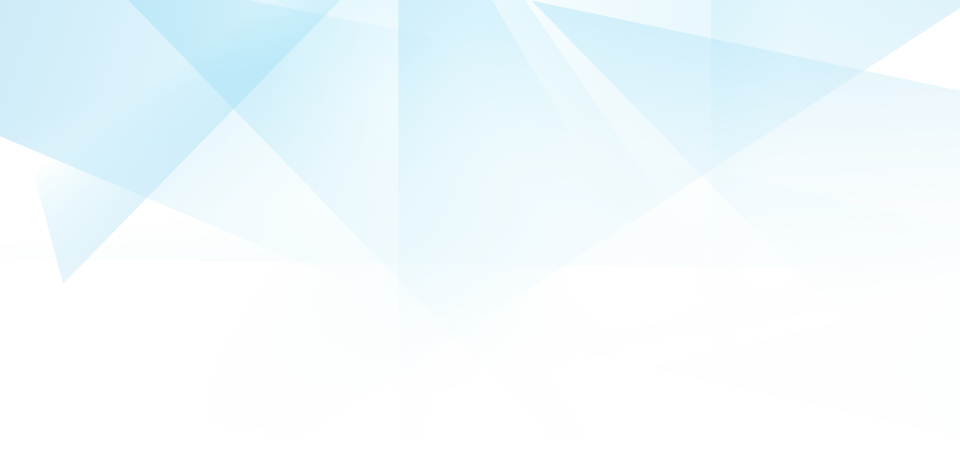
DG15 Software Levels
Find the DG15 software level that meets the current
needs of your business, and upgrade as you grow


essential features
in all levels
• Exclusive access to PulseCloud allows you to edit, save and send your designs
• Reading and writing of all popular embroidery formats
• Direct connection to Tajima, Barudan, Brother, SWF, and Toyota embroidery machines.
• Editing tools: resize, rotate, and skew
• True Vector Based Embroidery with integrated drawing tools.
• Superior vector importing from CorelDraw® and Adobe® Illustrator®
• Best-in-class stitch quality with advanced quality control features
• Excellent lettering quality, with the broadest collection of fonts
• Exclusive ability to optimally communicate with Tajima LAN machines
• Over 170 high-quality embroidery fonts included, and over 150 more available as an option
• Printable worksheets with bar codes and design information
COMPOSER
CREATOR
ILLUSTRATOR
EXTREME
ARTIST PLUS
MAESTRO
COMPOSER
Lettering and Editing
Create customized embroidered text in any shape and style or convert TrueType® fonts to quality satin stitches for beautiful lettering. Add text to merged design files for unlimited design possibilities. Use Draw Fusion to convert vectors intelligently and interactively into exquisite embroidery.
• Convert True Type Fonts to Satin
• Resize, Rotate, Skew Individual Letters
• Auto Kerning
• Lettering Templates , Lettering Patches
• Add Lettering to Designs
• Outline Editing, Outline Processor
• AutoDigitizer
• Preview Designs on Garments and Fabrics
• Draw Fusion
• Design Connections
• Global View
• Panning Mode
• Automatic Underlay
• Outline Editing
• Monogramming and Lettering on Any Curve
• Smart Connections
• Personalized Workspace
• Quotation Estimator
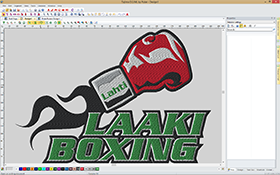
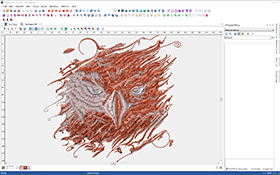
CREATOR
Advanced Design Creation
With advanced lettering and outline editing features plus professional design creation tools, Creator has everything a new embroiderer needs to be successful.
• Autotrace
• Quickdraw
• Satin Path
• Run Stitches (Bean, Half Bean, Two Ply)
• Complex Fill (With Holes),
• Cross-Stitch Tool
• Run Stitch Tool
• Slice Tool
• Manual Stitch
• Load and Manipulate Images
• Carved Tiles in Satin Path and Complex Fills
• Programmed Patterns in Complex Fills
• Jagged Edge
• Added Randomness Option
• Automatic Appliqué
• Segment Alignment
• Email JPG, Design Files and Worksheets
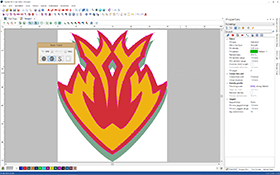
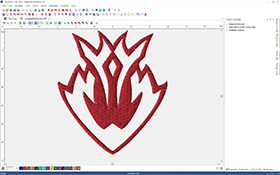
ILLUSTRATOR EXTREME
Professional Design Creation
Illustrator Extreme provides several digitizing approaches, from traditional to more advanced techniques, for creating premium embroidery. Special stitch effects and advanced features give you the tools you need to create beautiful embroidery.
• Vector Import from CorelDRAW and Adobe Illustrator
• Unlimited Conversions between Stitch Types
• Pen Tool
• Advanced Drawing Modes (Bezier, Freehand, Arc, Circle)
• TTF Import
• Image Vectorizer
• Branching
• Steil Tool, Symbol Tool, Drawing Tools, Rectangle Slice Tool, Curved Slice Tool
• Programmed Runs and Fills
• Contour Stitch, Star Stitch
• Design Catalog for the Web
• Create Steil from a Path Section
• Remove Overlap Stitches
• Automatic Text Borders
• Import True-Type Fonts as Paths
• Automatic Borders (Steil or Appliqué) for Fills
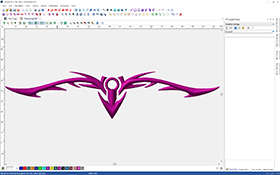
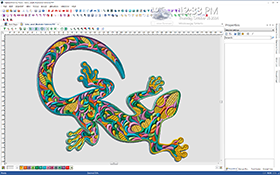
ARTIST PLUS
Expert Design Creation
Artist Plus uses advanced technology to guide you through design creation with precision, speed, and ease. Many decorative stitch effects are included to help you create more expressive embroidery with minimal effort.
• Automatic Overlap
• Carved Fill Pattern Editor
• Radial Fill Tool
• Auto Colour Blend
• Density Profile
• Circular Copy
• Turning and Elastic Effects
• Line Carving
• Region Carving
• Custom Cornering
• Allow Line Carving for Steil Segments
• Random Density for Satin Segments
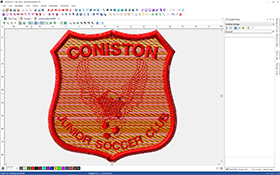
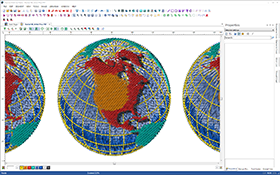
MAESTRO
Ultimate Design Creation
Maestro is the most sophisticated embroidery design package available today. Advanced VBE functions, automated productivity enhancing features, and specialty stitch effects provide the most powerful tools for creating breathtaking designs.
• Advanced Automated Features (Auto Breakup, Auto Start/Stop, Auto Sequence)
• Fur Stitch
• Cascade Fill, Fractal Fill, Wave Fill, Spiral Fill, Radial Fill, Revolving Complex Fill
• Automatic Overlap (Satin Lettering)
• E-Stitch Connection End Type
• Font Creator
• Visual Kerning
• Custom Cornering
• Variable Stitch Density
• Complex Fill Modifier
• Variable Density for Satin and Fill segments
• Variable Stitch Length for Run Stitch Segments
• Advanced Push/Pull Compensation
• Fill Gap
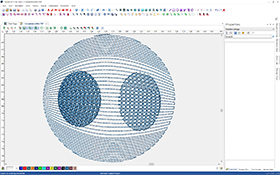
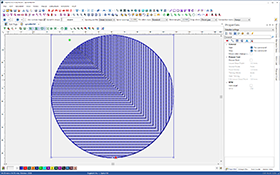
Copyright © 2018 Pulse Microsystems Ltd.
All rights reserved.
Privacy Policy | Cookie Policy
Not all products are available in all markets
Pulse Microsystems Ltd. may use your contact information to send news and updates related to DG and DG/ML products, as well as other products and services that may interest you. You may opt out at any time.